Lightroom Film Presets: Rediscover Film Aesthetics
Are you intrigued by the timeless appeal of analog photography and wish to bring that charm to your digital photographs? Fear not, because Lightroom film presets are here to save the day! In this blog post, we’ll explore how these convenient presets can help you achieve the nostalgic film look without the hassle of shooting with film cameras. Get ready to unleash your creativity and transform your digital images effortlessly.
Key Takeaways
-
Experience the classic look of analog photography with Lightroom Film Presets!
-
Unlock your creativity and create amazing film-inspired photographs with vintage flair.
-
Be adventurous and create your own unique film presets for a timeless, cinematic touch!
Why Use Lightroom Film Presets?

Imagine effortlessly capturing the timeless and nostalgic look of analog photography in your digital images. Thanks to film presets, this is now possible!
Film presets allow photographers to emulate the classic film aesthetic in their digital photos, bringing a unique and authentic vibe to their work. And all that without the time-consuming and very costly process of developing your film. Not only are these presets incredibly fun to experiment with, but they also save time and money compared to shooting with real film. Don’t miss out on trying our free presets, including a free preset, to see the difference it can make in your photography.
The Comeback of Analog Photography

The resurgence of analog photography in recent years is easy to understand, especially when comparing the warm tones, rich contrasts, and unique depth that film photography offers to the results of a digital photo.
This resurgence has inspired digital photographers to experiment with film emulation presets, bridging the gap between the worlds of retro film and digital photography. Who wouldn’t want to capture those authentic moments with a vintage touch, right?
Emulate Popular Film Stocks for Digital Photos
One of the most exciting aspects of using Lightroom film presets is the ability to recreate the appearance of popular film stocks in digital photos. These presets allow photographers to harness the unique colors, contrasts, and tones that define classic film stocks, such as Kodak Portra 400, Kodachrome 64, or Fuji Superia 800. With a lightroom preset pack, including free Lightroom presets, you can easily achieve these classic film looks in your digital photos using lightroom presets.
By adjusting various settings, photographers can achieve the perfect film look for their digital images, creating a truly nostalgic and authentic aesthetic.
The Best Authentic Film-Inspired Presets
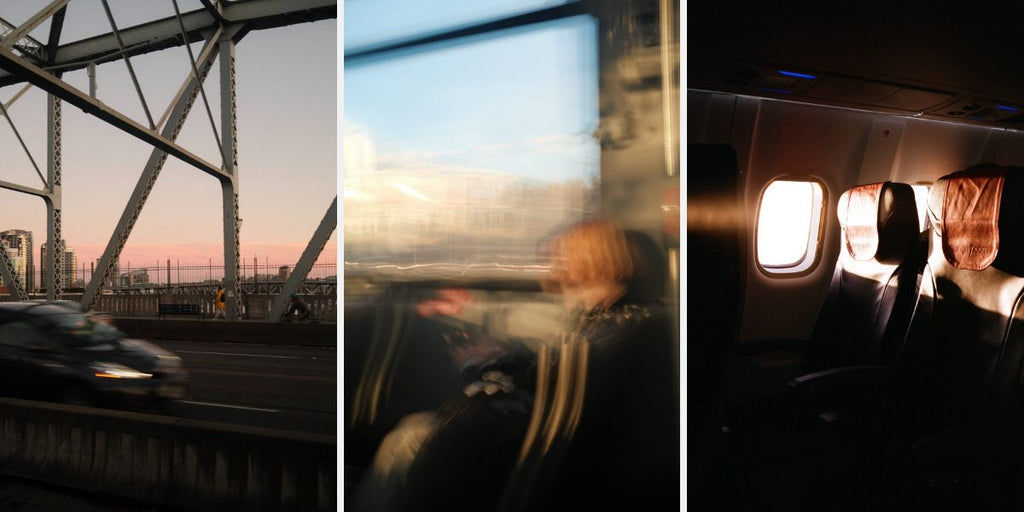
To help you get started on your journey of film emulation, we’ve compiled a list of the best authentic film-inspired presets for Lightroom. These presets not only mimic the look of popular film stocks, but they also offer a diverse range of styles and aesthetics to suit any photographer’s needs. From the soft, natural tones of Kodak Portra 400 to the vivid, saturated colors of Kodak Ektar 100, there’s a film preset for everyone!
Each of the following high quality film presets has its unique qualities and characteristics, allowing you to find the perfect film look for your digital images. Whether you’re a portrait photographer looking for subtle warmth, or a landscape enthusiast seeking stark contrasts, these presets have you covered.
So let’s dive in and explore the amazing world of film-inspired presets!
Kodak Portra 400 Preset
The Kodak film stocks always have been a versatile and natural choice, perfect for portraits and outdoor scenes. Its soft green and blue hues, medium grain, and warm-toned aesthetic make it a popular choice among photographers who want to recreate the aesthetics of shooting with film.
The Kodak Portra 400 preset makes achieving that dreamy film look in your digital photographs effortless.
Free Fuji Superia 800 Preset
The Free Fuji Superia 800 preset adds warmth, cool tints, and heavy grain to your digital photos, creating a beginner-friendly lifestyle and portrait editing solution. With its bright, vibrant, and sharp style, this preset is perfect for outdoor scenes and captures the essence of the classic Fuji Superia 800 film.
This stunning preset adds a pop of color and a film grain look to your images.
Kodak Ektar 100 Preset
If you’re a fan of vivid, saturated colors and dramatic contrast, the Kodak Ektar 100 preset is the one for you. This preset replicates the vibrant colors and analog look of Kodak Ektar 100 film, making it ideal for outdoor and travel photography.
The eye-catching style of this film preset accentuates the best features of your landscapes and portraits.
Kodak Gold 200 Preset
The Kodak Gold 200 preset creates a warm, retro look with golds and magentas, reminiscent of Kodak Gold ISO200 film. This preset is perfect for adding a touch of nostalgia to your digital images, capturing the essence of classic film photography. Kodak always had a large community of analog enthusiasts experimenting with films and techniques. The company has their good standing for a reason.
The Kodak Gold 200 preset imparts a timeless and vintage vibe to your images.
CineStill 800T Preset
For a truly cinematic look, the CineStill 800T preset is an excellent choice. Emulating the tungsten-balanced colors of CineStill 800T film, this preset is optimized for both daylight and night photography.
The CineStill 800T preset, perfect for urban scenes and street photography, contributes to a stunning and atmospheric aesthetic.
Ilford HP5 Black & White Presets
If you’re a fan of classic monochrome film, the Ilford HP5 Black & White presets are a must-have. These presets mimic the look of the popular Ilford HP5 film stocks, offering a timeless and dramatic look for your digital images.
The captivating style of these black and white film presets injects depth and drama to your photos.
Agfacolor 40
The Agfacolor 40 preset recreates the vintage colors and tones of Agfacolor 40 film, adding a nostalgic touch to your digital photos. With its high contrast and strongly faded shadows of bluish colors, this preset evokes the atmosphere of classic film photography.
The unique and enchanting look of Agfacolor 40 uplifts your images.
Fuji Pro 400H Preset
For a calming and cool tones aesthetic, the Fuji Pro 400H preset is a fantastic choice. This preset is designed to produce soothing, green-toned portraits and works best with ample lighting.
This versatile and beautiful preset encapsulates the essence of the Fuji Pro 400H film.
Kodak Ektachrome 100 Preset
The Kodak Ektachrome 100 preset enhances the colors of your photos without overblowing highlights or losing shadow details. This preset is perfect for nature and portrait photography, offering a vibrant and balanced look that mimics the classic Kodak Ektachrome 100 film.
The stunning aesthetic of this film preset livens up your digital images.
Enhancing Portraits with Film Presets
Whether you’re shooting professional headshots or capturing candid moments with friends and family, film presets can enhance your portrait photography by adding warmth, depth, and that nostalgic feel we all love.
Experiment with different presets to find your signature style and create captivating portraits that evoke the timeless appeal of film photography.
Landscape Photography and Film Presets

Landscape photographers, rejoice! Film presets can add a vintage vibe and enhance the colors and tones of your landscape images, making them truly stand out. Some popular film presets for landscape photography include:
-
Kodak Ektar 100: known for its vibrant colors
-
Kodak Gold 200: offers warm tones
-
Fujifilm Velvia 50: known for its rich and saturated colors
-
Agfa Vista 400: offers a balanced and natural look
Using film presets can elevate your landscape photography to new heights.
Let your creativity run wild and capture breathtaking scenes imbued with a touch of film-inspired magic.
Street Photography with Film Presets
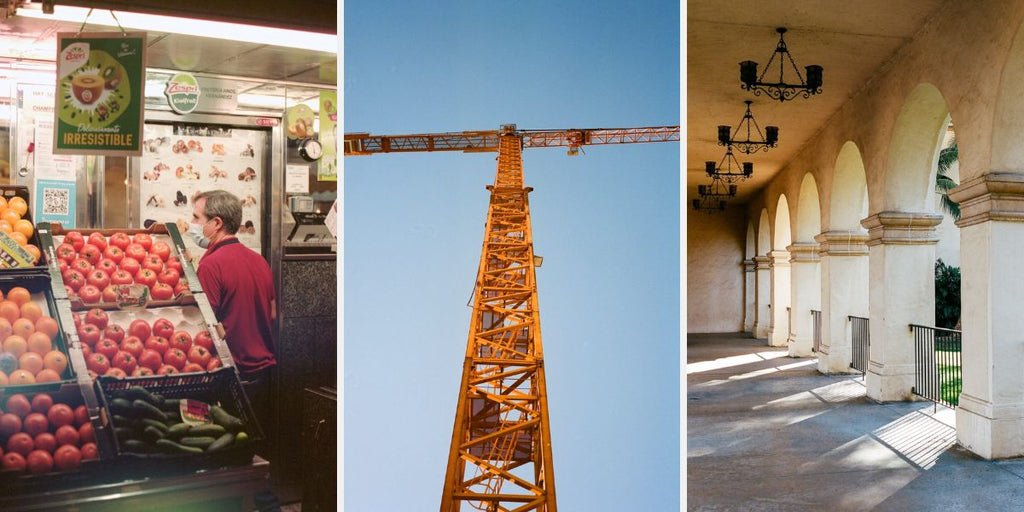
Street photography is all about capturing the essence of urban life, and film presets can help you add a timeless and cinematic touch to your images. Some popular film presets for street photography include:
-
Black and white film presets for a gritty, high-contrast look
-
Kodak Gold 200 presets for a warm, retro vibe
-
Fujifilm Pro 400H presets for a soft and natural look
With these film presets, you can enhance your street photography and give it a unique and artistic feel.
Elevate your urban scenes and immerse your audience in the captivating world of street photography with the help of film presets.
Wedding Photography with Film Presets
Your wedding day is a once-in-a-lifetime event, and film presets can help you create a romantic and nostalgic atmosphere in your images. Enhance the natural beauty of your wedding photography with the soft, dreamy tones of Kodak Portra 400 or the vibrant, saturated colors of Kodak Ektar 100.
Adding film presets to your wedding photos imparts a timeless charm, ensuring your memories are preserved in a uniquely stunning and memorable manner.
Black and White Film Presets
There’s something truly timeless about black and white photography, and black and white film presets can help you achieve that classic monochrome look in your digital images. Whether you’re shooting dramatic landscapes or intimate portraits, these presets can add depth, contrast, and a sense of nostalgia to your images.
Immerse yourself in the beauty of black and white photography and delve into the boundless potential of film-inspired editing.
How to Install Lightroom Film Presets

Installing Lightroom film presets is easy and efficient. Simply follow these steps:
-
Download the presets you’d like to use.
-
Import them into Lightroom’s Develop module.
-
Start applying them to your images. With just a few clicks, you’ll be on your way to enhancing your digital photos with the nostalgic charm of film photography.
Why hesitate? Delve into the world of film presets and commence your image transformation today!
Combining Film Presets with Other Editing Techniques
For those who want to take their film-inspired editing to the next level, consider combining film presets with other creative techniques, such as various film styles. Adding analog film frame overlays or incorporating light leaks and film burns can further enhance the film aesthetic and create a truly unique look for your images.
Play around with different combinations to unleash your creativity and create stunning film-inspired photographs.
Adding Analog Film Frame Overlays
To create a more authentic film look, try adding analog film frame overlays to your digital images. These overlays can be found online and easily imported into your photo editing software. Simply follow these steps:
-
Drag and drop the overlay onto your image layer.
-
Adjust its position and size to fit your image.
-
Tweak the opacity or blending mode to achieve the desired effect.
By following these steps, you can enhance your digital images to achieve a like film aesthetic.
A few simple steps are all it takes to add an extra dash of vintage flair to your photos.
Adding Light Leaks and Film Burns
Light leaks and film burns can add a vintage and nostalgic touch to your digital photos, enhancing the film aesthetic created by your presets. Here’s how you can achieve this effect:
-
Search for free overlays online.
-
Import the overlays into your editing software or image editing program.
-
Adjust the position, size, and opacity of the overlay to achieve the desired effect.
-
Experiment with blending modes to create a truly unique look.
Incorporating light leaks and film burns into your work elevates your film-inspired edits, resulting in stunning, timeless images.
Creating Your Own Film Presets in Lightroom

If you’re feeling adventurous and want to create your very own film presets in Lightroom, the process is simple and rewarding. Here’s how you can do it:
-
Start by adjusting the lighting, color, and grain settings to create the perfect film-inspired mood.
-
Once you’re satisfied with your adjustments, save your new preset.
-
Apply the preset to your images with just a few clicks.
Creating your own film presets allows you to tailor your film-inspired aesthetic and make your images truly stand out.
Summary
In conclusion, Lightroom film presets offer an exciting and efficient way to achieve the nostalgic charm of analog photography in your digital images. With a variety of film-inspired presets to choose from, you can enhance your portraits, landscapes, street photography, and more with ease. Combine your presets with other creative editing techniques, such as adding analog film frame overlays or light leaks, to further elevate your film aesthetic. So go ahead, explore the world of film presets, and let your creativity soar!
Frequently Asked Questions
Does Lightroom have film presets?
Yes, Lightroom does have film presets! Discover free Lightroom presets that can give your images the feel of classic film stock like Portra 400 with just one click.
How do you get the film look in Lightroom?
Get the film look in Lightroom by using the HSL panel to adjust the lighting, adding grains, making color adjustments, and adding a film-like color. You can also opt to use the Healing Brush for further customization.
How do film presets enhance portrait photography?
Film presets bring life to portrait photography with their warm tones, dynamic range, and nostalgic feel!
Can film presets be used for landscape photography?
Yes! Film presets can totally be used for landscape photography to add a vintage vibe and bring out the beautiful colors and tones of any image. They can be used to give a unique look to your photos and make them stand out from the crowd
How do I install Lightroom film presets?
Excited to get started with Lightroom film presets? Download, import, and apply them – it's that easy!

